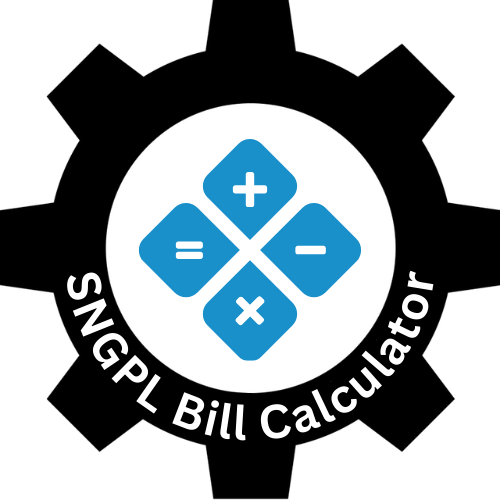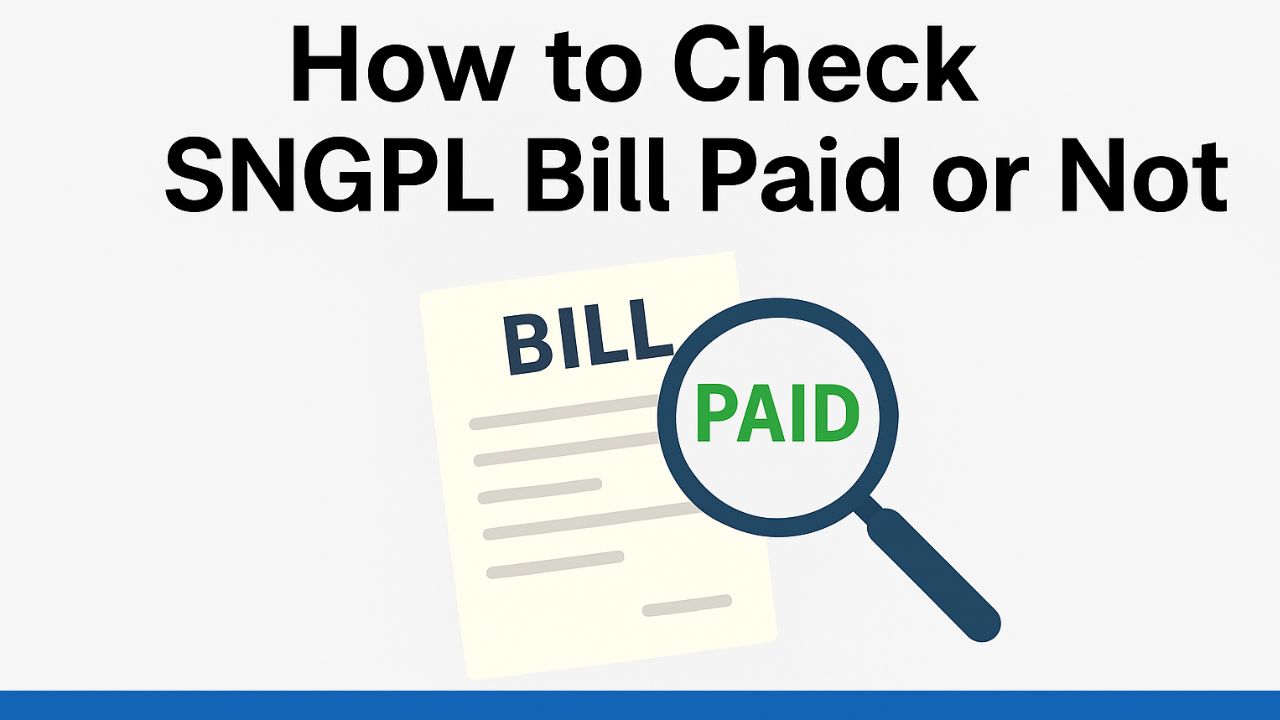One of the most common worries after paying a gas bill is whether the payment has actually gone through. Many consumers pay through mobile wallets, bank apps, or ATMs, but then wonder: how to check SNGPL bill paid or not? If you’ve ever refreshed your bill page multiple times or kept your payment receipt close just in case, you’re not alone.
In this blog, I’ll walk you through the exact ways to confirm if your SNGPL bill payment has been updated.
Why It’s Important to Confirm SNGPL Bill Payment
Double-checking your bill payment isn’t just about peace of mind—it’s about avoiding unnecessary stress. If your payment hasn’t been updated in time, you might face late payment charges or, in extreme cases, risk disconnection.
I once paid my gas bill using a mobile wallet, and while the money was deducted instantly, it didn’t show up on the SNGPL system until the next day. For hours, I thought I’d have to pay again. That’s when I realized knowing the right methods to confirm bill payment saves both time and anxiety.
When you understand how the system works, you can verify payments quickly and confidently.
Official Ways to Check if Your SNGPL Bill is Paid
1. Check Payment History in Mobile Wallets and Bank Apps
If you paid using JazzCash, Easypaisa, HBL Konnect, or any bank app, you can confirm instantly:
- Open your app.
- Go to “Payment History” or “Transaction History.”
- Look for the gas bill transaction.
- Verify that the status says “Successful” or “Completed.”
Always save or screenshot the transaction ID. If there’s ever a dispute, this is your proof.
2. Use the SNGPL Official Website
The official website allows you to confirm whether your bill is cleared.
- Visit the SNGPL Bill Inquiry page.
- Enter your consumer number from the bill.
- If the system shows “No arrears” or reflects zero due, it means your payment has been updated.
- If arrears still appear, don’t panic—it can take up to 24 hours.
This is one of the most straightforward ways to verify directly with SNGPL’s system.
3. Call the SNGPL Helpline (1199)
If online checks don’t give you peace of mind, call 1199 from your registered mobile number. Keep your consumer number and transaction ID ready. Ask the operator to confirm whether the payment has been received.
From my own experience, the helpline is helpful if you’re willing to wait a little in the queue.
4. Visit the Customer Service Center
When all else fails, visiting a nearby SNGPL customer office is the most reliable method. Bring:
- A copy of your recent bill.
- Your payment receipt or transaction screenshot.
The staff can check your payment status in their internal system and resolve any pending issues.
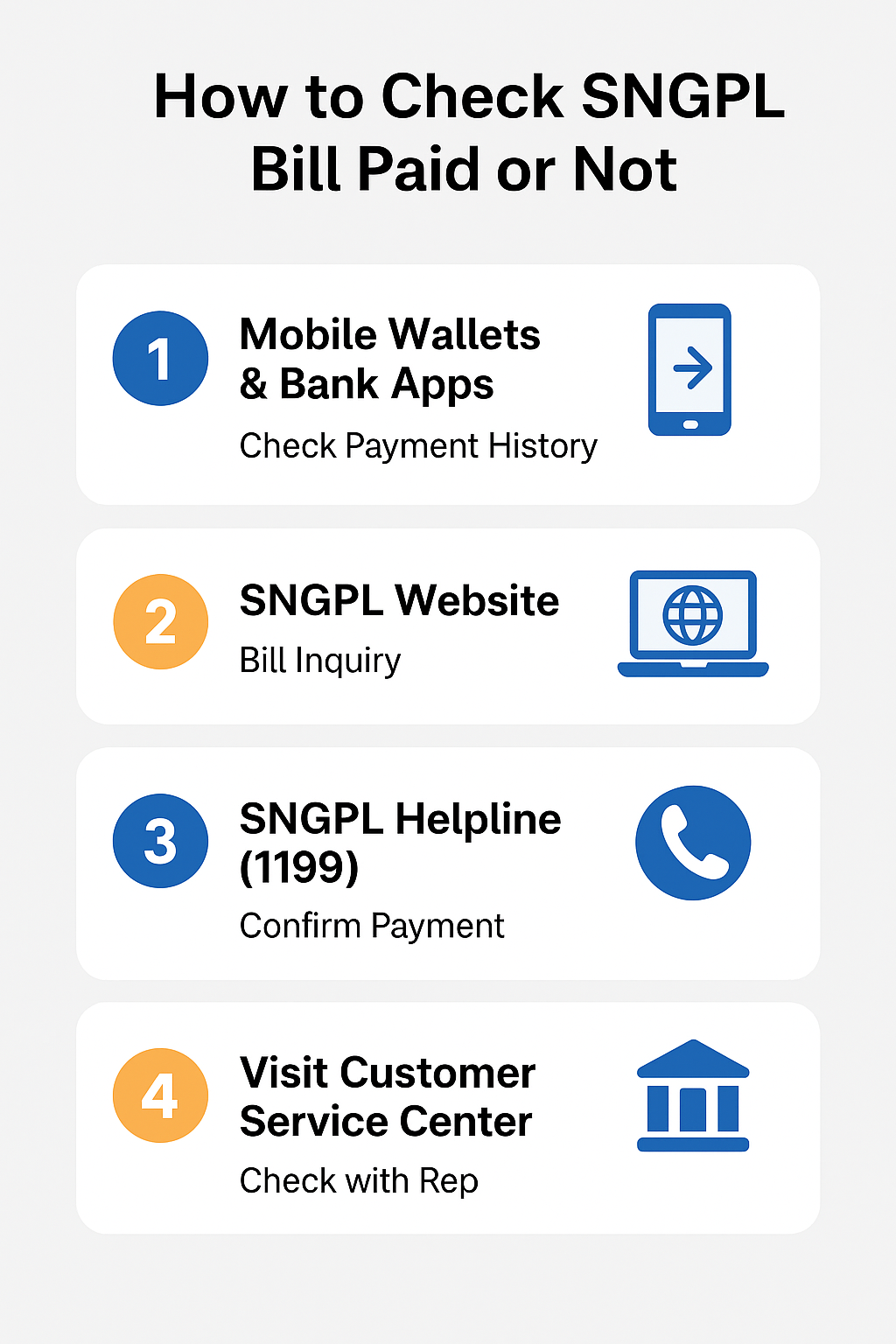
How Long Does It Take for Payments to Update?
A big part of the confusion is timing. Not all payment methods update at the same speed:
- Mobile Wallets (JazzCash, Easypaisa, etc.): Payments usually reflect instantly, but sometimes take up to 24 hours.
- Bank Transfers & ATMs: Generally update within 1 working day.
- Over-the-Counter Bank Payments: May take 1–2 working days, depending on the bank’s processing speed.
Tip: If your payment doesn’t show after 48 hours, it’s time to escalate.
Tips to Avoid Payment Confusion
Here are some practical steps I use to stay on top of my bill payments:
- Save Proof: Always keep a screenshot of your payment confirmation.
- Enable Alerts: Register your number with your bank or app to receive SMS confirmations.
- Stick to One Method: Using the same payment method every month makes it easier to track.
- Pay Early: Don’t wait until the due date. Paying a few days before avoids last-minute issues.
These simple habits reduce stress and make payment tracking effortless.
What to Do If Your Payment Isn’t Showing
Sometimes payments don’t update as quickly as we’d like. If that happens:
- Check with Your Bank or Wallet App
- Go into your payment history.
- Confirm the transaction ID and note the date/time.
- Contact the SNGPL Helpline (1199)
- Provide your consumer number and transaction details.
- Ask them to confirm if the payment is pending or received.
- File an Online Complaint
- Visit the official SNGPL website.
- Submit a complaint form with your consumer number and payment proof.
- Visit the Service Center
- Take your bill and payment receipt with you.
- Ask the representative to update or confirm manually.
From my experience, once I escalated an issue with a transaction stuck in “processing,” SNGPL confirmed it after contacting the bank. Keeping receipts handy made the process smooth.
Conclusion
Now you know exactly how to check SNGPL bill paid or not using multiple methods: mobile apps, the official website, helpline, or customer centers. You also understand how long payments usually take to update and what to do if they don’t show up.
The best strategy is simple: always confirm your payment, save your receipts, and follow up if it hasn’t updated within 48 hours. By building this habit, you’ll avoid late fees, stress, and unnecessary double payments.
I recommend trying the method that fits your payment style—if you use JazzCash, start with the app. If you prefer banks, use the inquiry portal. And remember, SNGPL’s helpline and service centers are always there as backup.
FAQ
Q1: How can I check if my SNGPL bill is paid?
You can check through your bank/mobile app transaction history, the SNGPL website, helpline 1199, or by visiting a customer service center.
Q2: How long does it take for SNGPL to update my payment?
Mobile wallet payments are usually instant, while bank transfers can take up to 1 working day. Over-the-counter payments may take 1–2 working days.
Q3: What should I do if my bill shows unpaid even after payment?
Confirm the transaction with your bank or app, then contact SNGPL with the details. File a complaint if it hasn’t updated in 48 hours.
Q4: Can I check my bill payment status online?
Yes, the SNGPL bill inquiry page allows you to confirm if arrears still exist or if the bill has been cleared.
Q5: Is it safe to pay bills via JazzCash or Easypaisa?
Yes, these platforms are officially integrated with SNGPL. Always keep your receipt or transaction ID for reference.